2018 School Spending Survey Report

Find more great Horn Book content at these links:
Recommended books: reviews and themed booklists
App and e-book reviews
Movie reviews
Event news and recaps
Events calendar
Goodnight Moon app review
Devotees of Margaret Wise Brown's sleepytime classic — preschoolers and their grownups alike — will welcome Loud Crow's Goodnight Moon app (November 2012).
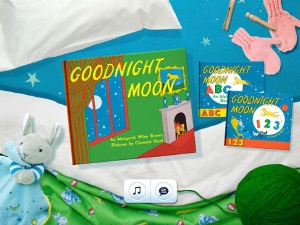 Devotees of Margaret Wise Brown's sleepytime classic — preschoolers and their grownups alike — will welcome Loud Crow's Goodnight Moon app (November 2012). There are just enough interactive opportunities but not too many to overwhelm young children.
Devotees of Margaret Wise Brown's sleepytime classic — preschoolers and their grownups alike — will welcome Loud Crow's Goodnight Moon app (November 2012). There are just enough interactive opportunities but not too many to overwhelm young children.The app’s opening page greets users with an image of the book, as well as images of Goodnight Moon 1 2 3 and Goodnight Moon ABC. Tapping on the covers of the spin-offs allows users to "upgrade Goodnight Moon by visiting our store," an invitation that might make parents a bit nervous. Luckily the upgrade notice includes this caveat: "You can restrict access to in-app purchases in your device settings."
With the "read to me" and "read myself" options, users can make many objects in Clement Hurd’s iconic illustrations move and make (soft) noises. The fun is in discovering the animated surprises in that "great green room." Does tapping the red balloon cause it to float off the page or will it bounce up and down? Will the three bears in the framed picture laugh or will they snore? On the "Goodnight noises everywhere" page, does the fire crackle as it has throughout the book? (Nope. It goes out.)
Tapping on a magnifying glass on the bottom left corner of the screen lets kids investigate the room up close. Dragging the lens over the spreads reveals objects that don't show up in the unmagnified illustration.

Finding the hidden items (including that little mouse) and activating various elements (drawing the curtain, for example) allow readers to accumulate virtual stickers, which they can use at book’s end.
The app includes standard features: tapping on a word lets users hear the word, there's soothing piano music (which you can turn on or off), a swipe of the finger turns pages. Children can personalize a nameplate on the first page. The interactive elements aren’t accessible during autoplay, but users may turn that feature off from the menu at any point.
One of this app's incredibly user-friendly features is a red ribbon bookmark, which, when pulled down, gives you the ability to switch to another spread, adjust the music volume, and/or change the narration (read to me, read myself, autoplay) any time. Kids who are interested in the seek-and-find aspect of the app will appreciate the ability to flip back and forth to locate objects they missed the first time through.
Is this a bedtime app? Maybe not (see here). Nothing beats a warm lap and the physical book for pre-bedtime calming, but this age-appropriate app allows kids to use their daytime screentime playing with a familiar friend.
Available for iPad, iPhone, and iPod touch (requires iOS 4.3 or later); $4.99. Recommended for preschool users.

RELATED
RECOMMENDED
ALREADY A SUBSCRIBER? LOG IN
We are currently offering this content for free. Sign up now to activate your personal profile, where you can save articles for future viewing.






Add Comment :-
Comment Policy:
Comment should not be empty !!!
Interactive Kids Book App
Interactive book apps are a new powerful medium, where nearly all the child's senses are engaged. Kids are able to enter the world of their characters with a simple touch, drag and/or drop. They can listen to the narration and enjoy the music, while busying themselves with the interactive features. Know more please click our link.Posted : Dec 21, 2012 06:29